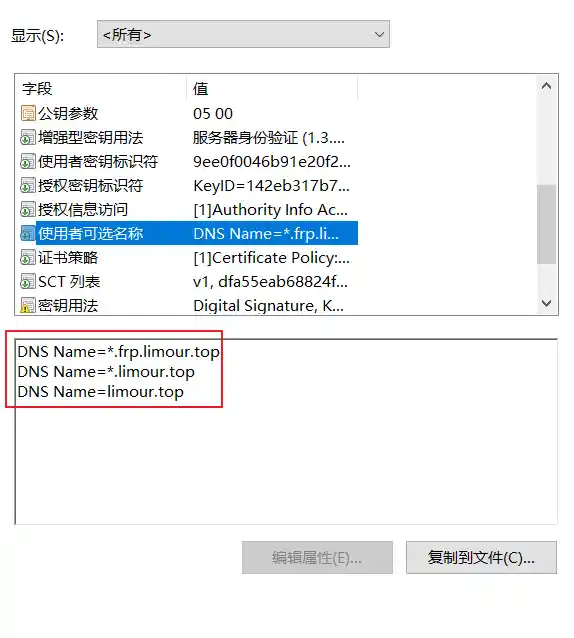1
2
3
4
5
6
7
8
9
10
11
12
13
14
15
16
17
18
19
20
21
22
23
24
25
26
27
28
29
30
31
32
33
34
35
36
37
38
39
40
41
42
43
44
45
46
47
48
49
50
51
52
53
54
55
56
57
58
59
60
61
62
63
64
65
66
67
68
69
70
71
72
73
74
75
76
77
78
79
80
81
82
83
84
85
86
87
88
89
90
91
92
93
94
95
96
97
98
99
100
101
102
103
104
105
106
107
108
109
110
111
112
113
114
115
116
117
118
119
120
121
| {
"dns": {
"hosts": {
"domain:googleapis.cn": "googleapis.com"
},
"servers": [
"1.1.1.1"
]
},
"inbounds": [
{
"port": 20808,
"protocol": "socks",
"settings": {
"auth": "noauth",
"udp": true,
"userLevel": 8
},
"sniffing": {
"destOverride": [
"http",
"tls"
],
"enabled": true
},
"tag": "socks"
},
{
"port": 20809,
"protocol": "http",
"settings": {
"userLevel": 8
},
"tag": "http"
}
],
"log": {
"loglevel": "warning"
},
"outbounds": [
{
"mux": {
"concurrency": 8,
"enabled": false
},
"protocol": "vless",
"settings": {
"vnext": [
{
"address": "your.vless.com",
"port": 443,
"users": [
{
"encryption": "none",
"flow": "",
"id": "12345678-1234-1234-1234-12345678abcd",
"level": 8,
"security": "auto"
}
]
}
]
},
"streamSettings": {
"grpcSettings": {
"multiMode": false,
"serviceName": "yourservicepathname"
},
"network": "grpc",
"security": "tls",
"tlsSettings": {
"allowInsecure": false,
"serverName": "your.vless.com"
}
},
"tag": "proxy"
},
{
"protocol": "freedom",
"settings": {},
"tag": "direct"
},
{
"protocol": "blackhole",
"settings": {
"response": {
"type": "http"
}
},
"tag": "block"
}
],
"policy": {
"levels": {
"8": {
"connIdle": 300,
"downlinkOnly": 1,
"handshake": 4,
"uplinkOnly": 1
}
},
"system": {
"statsOutboundUplink": true,
"statsOutboundDownlink": true
}
},
"routing": {
"domainStrategy": "IPIfNonMatch",
"rules": [
{
"ip": [
"1.1.1.1"
],
"outboundTag": "proxy",
"port": "53",
"type": "field"
}
]
},
"stats": {}
}
|